Offline Replay
Before you start to config offline replay, you should switch to offline mode:
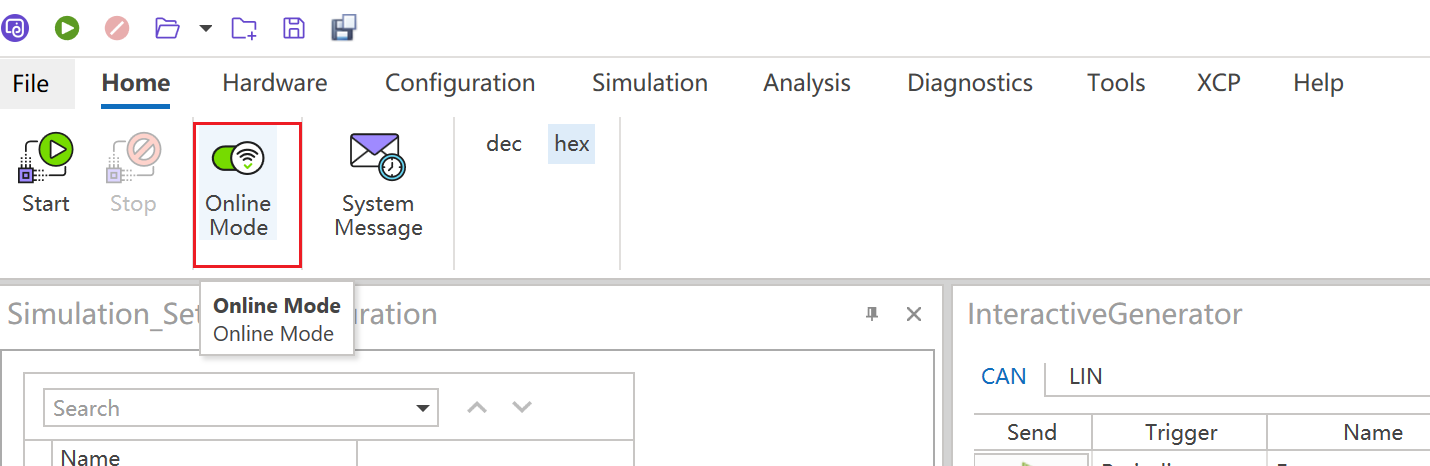
From Main Menu Configuration, Click buttion ```offline Replay" to launch offline replay configuration page:
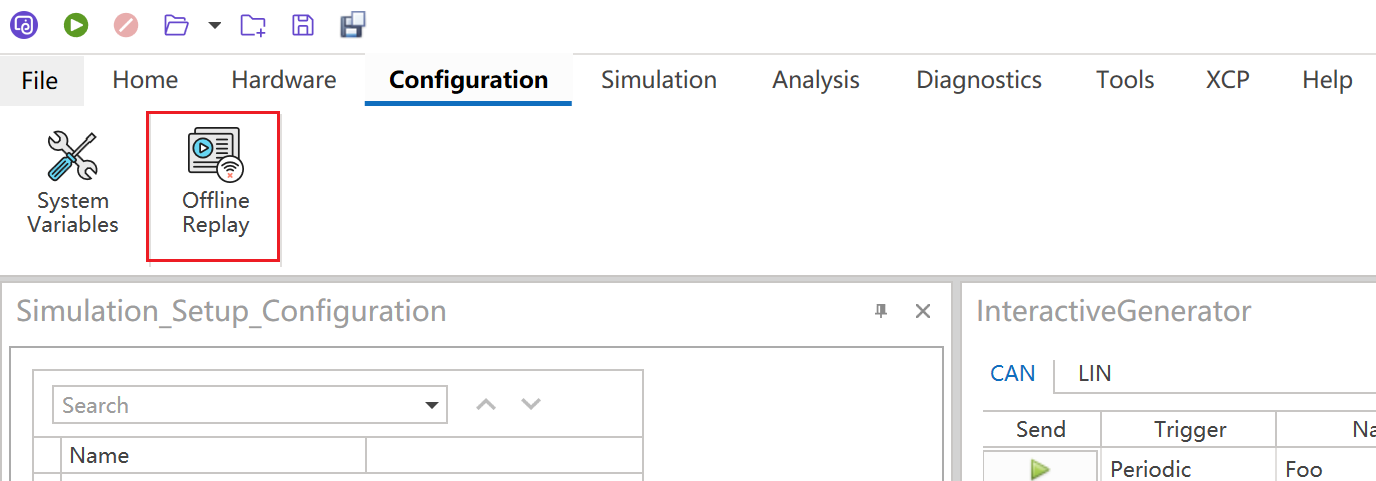
You can click corresponding buttons in tool bar to set source offline files:

From left to right in too bar, ther are following buttons to help you to edit source offline files:
- Add Offline Source
- Add Offline Source from Directory
- Remove Offline Source
- Remove Offline Source from Directory
- Replace All Offline Sources
Be aware that offline sources should be bus record log files. For more details, refer to bus record
After you set offline sources properly, click start button to start offline replay, and then you can watch output from eigther trace or graphics window.