XCP Measurement
Measurement
(1) Start the connection Click Start to connect to the configured ECU. If the connection icon turns gray and the message "*** is connected." appears, the connection was successful.
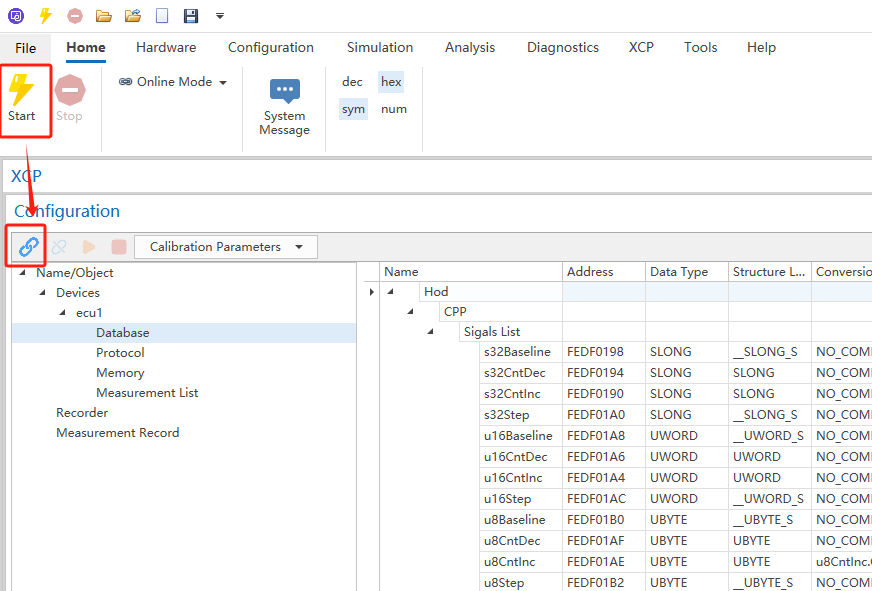
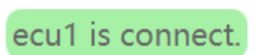
(2) Start Measurement Click the Start Measurement button to begin measuring the signals configured in the Measurement List.
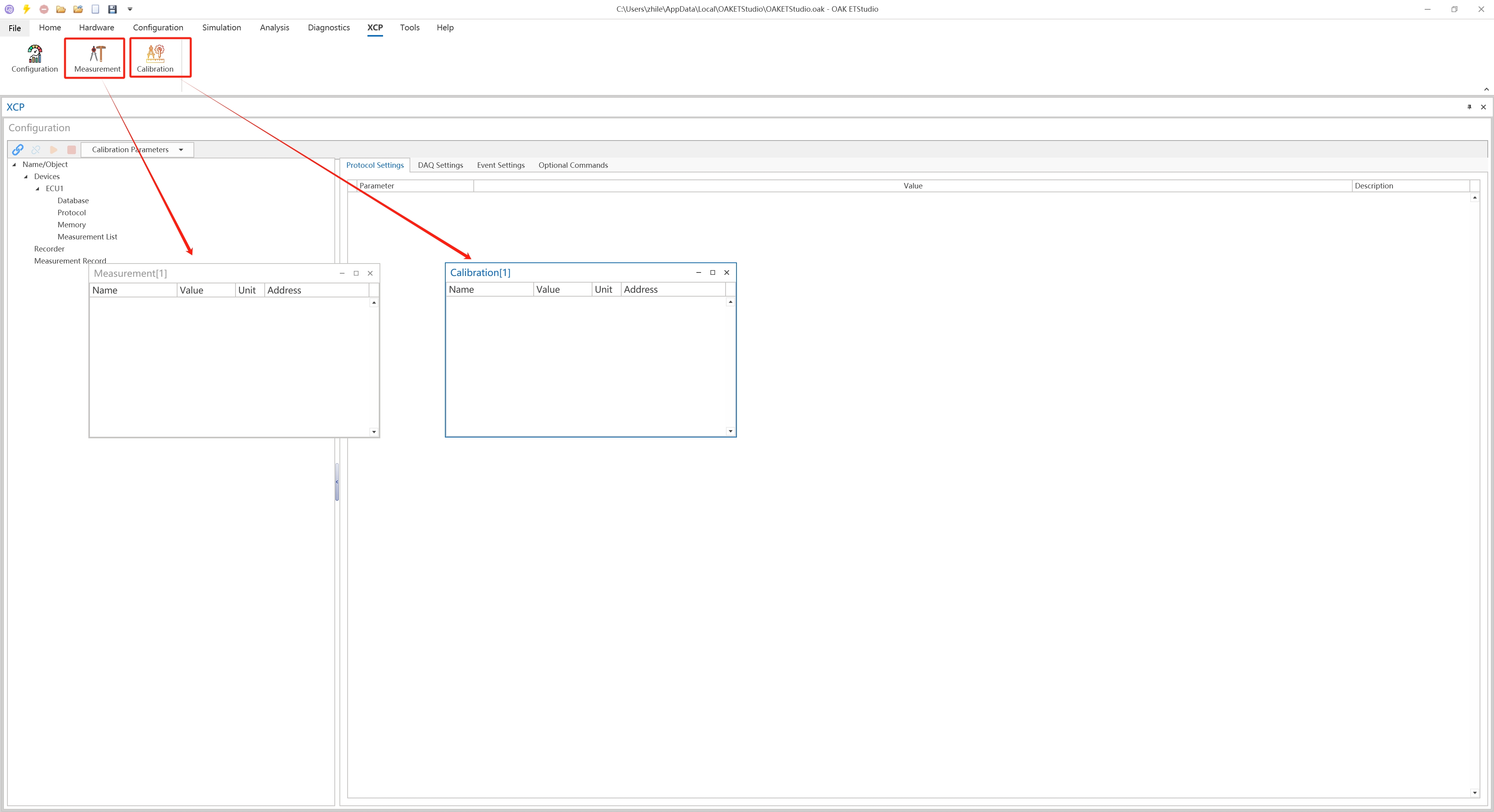
Note: The Measurement List cannot be modified after measurement has started.
(3) View Measurement Data
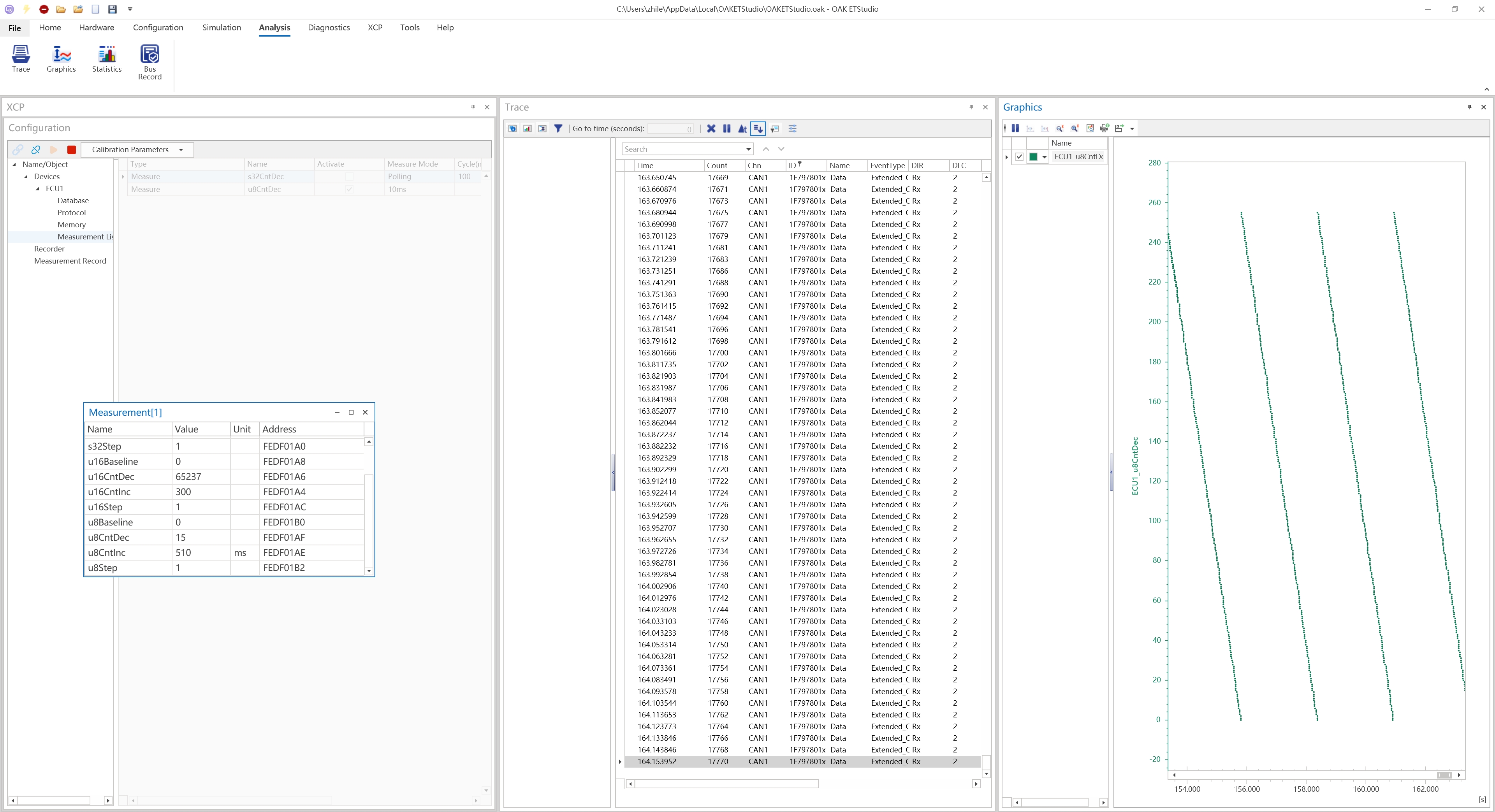
a. Use Trace to view measurement data
b. Add signals from the Database to Graphics to view data
c. View measurement data in the Measure window