XCP Configuration
ECU Configuration
Add, Delete, or Rename ECU Nodes.
- Add ECU Right-click the "Devices" node in the left tree and select "Add ECU".
Enter the ECU name.
-
Modify or Delete ECU
XCP Parameter Configuration
Configure ECU parameters. You can import A2L files here and load them into the Database.
-
ECU
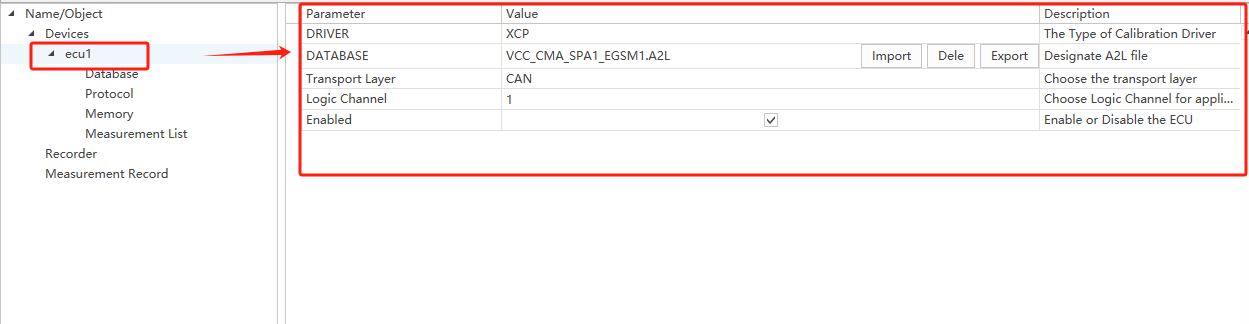
-
Database After importing an A2L file, you can view the imported signals, structures, and conversion methods here. Signals can be added to the Measurement List, Graphics, Measurement window, and Calibration window.
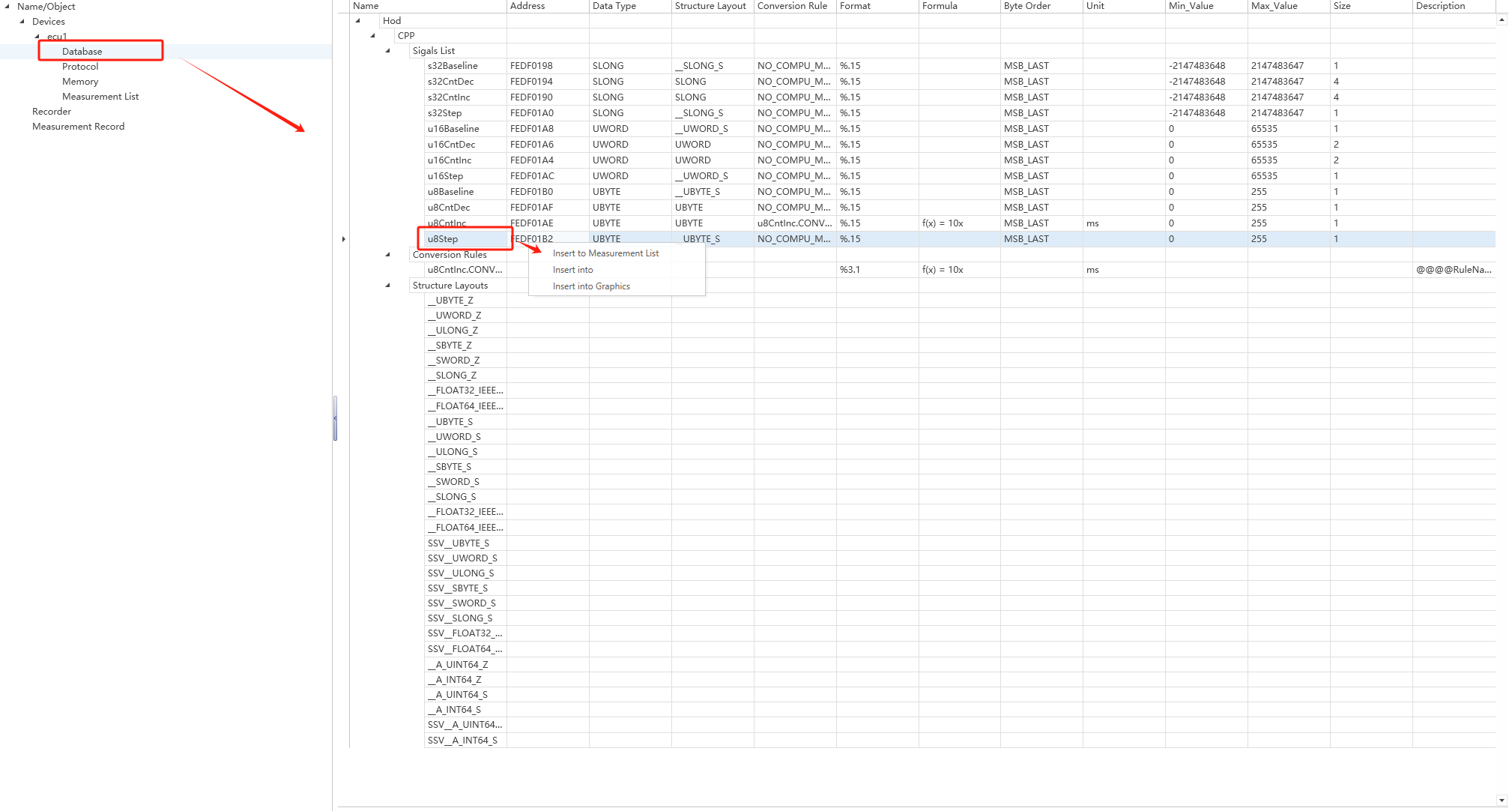
-
Protocol Configure various protocol parameters. These include Protocol Settings, DAQ Settings, Event Settings, and Optional Commands, which are loaded based on the default values from the imported A2L file:
(1) Protocol Settings
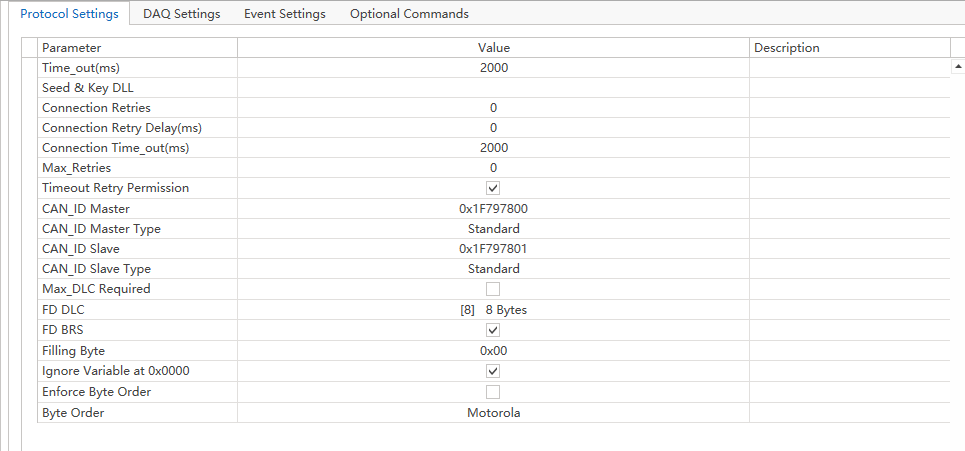
(2) DAQ Settings
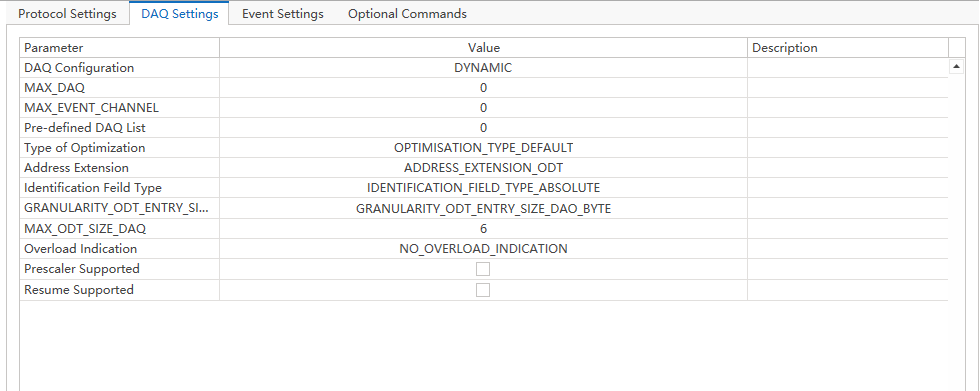
(3) Event Settings
(4) Optional Commands
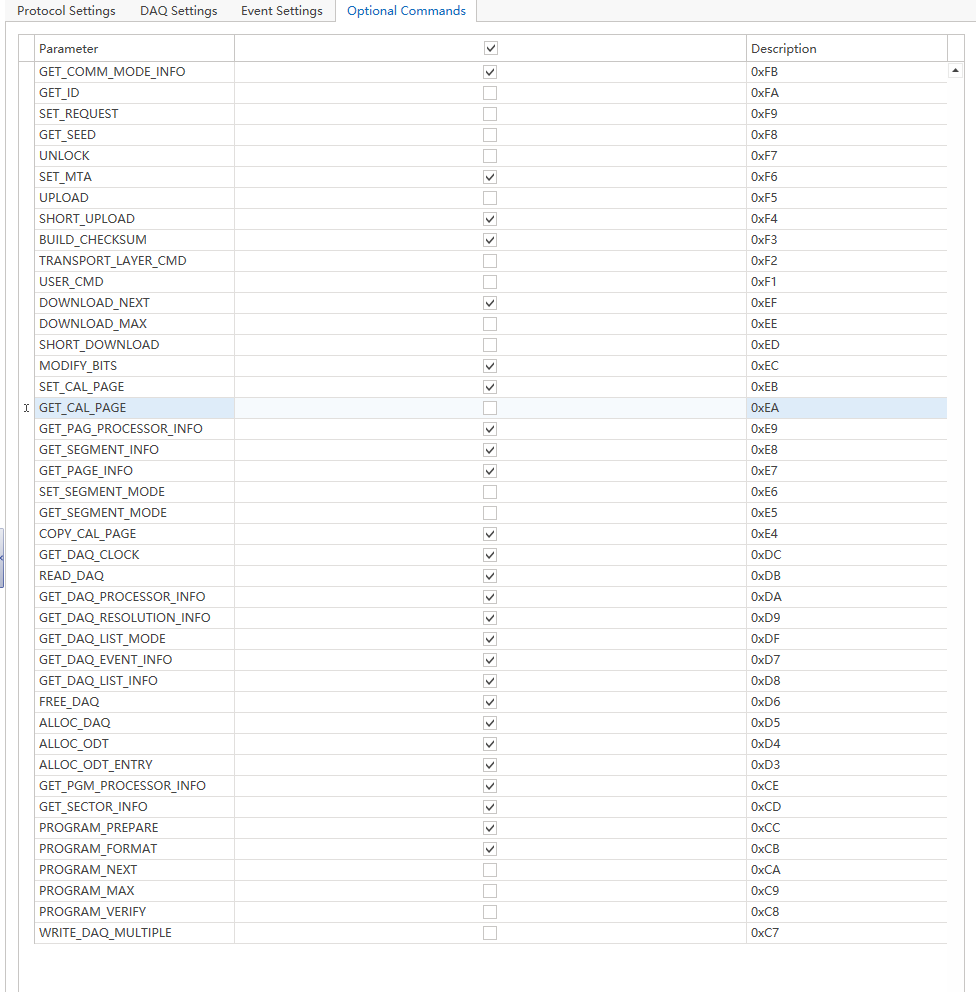
-
Measurement List The Measurement List contains data added from the Database for convenient signal measurement.
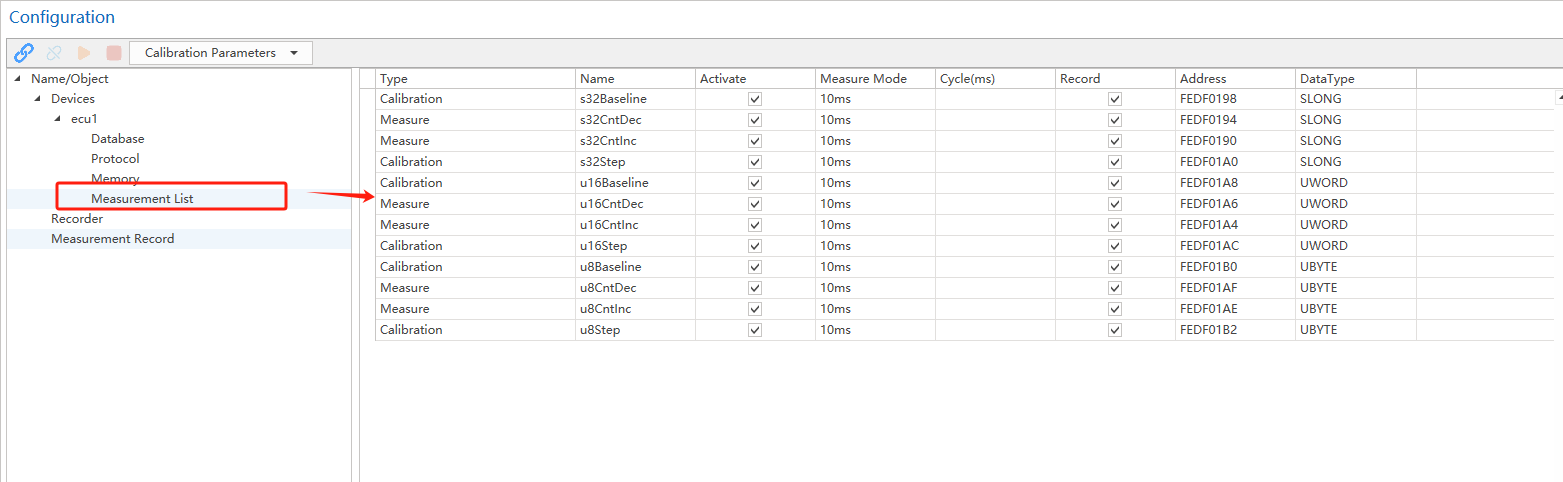
The Measure Mode column is determined by the settings in section 3.(2) Event Settings and Polling. Polling queries signal data periodically using the ShortUpload method.