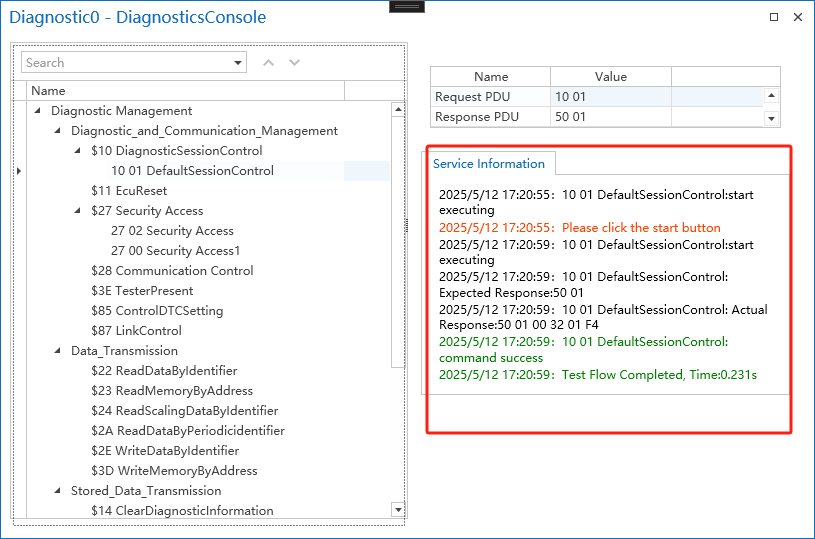Diagnostic Console
The Diagnostic Console functions as a diagnostic command debugger, providing users with the capability to:
- Select and execute individual service commands
- Receive and analyze response messages for testing and validation
Execute pre-configured services (e.g., Default Session, Extended Session).
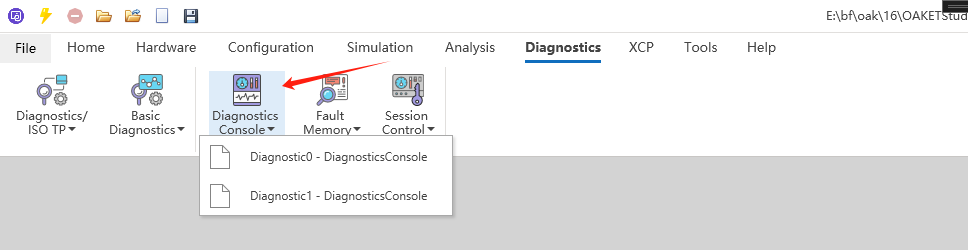
Steps to execute Default Session:
- Click Start.
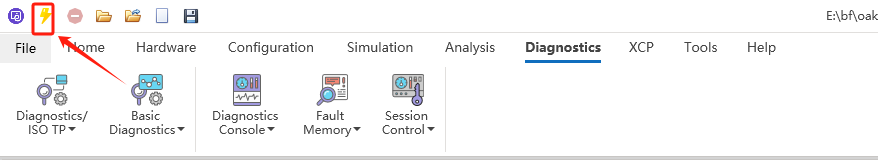
- Right-click
Default Session�� Execute.
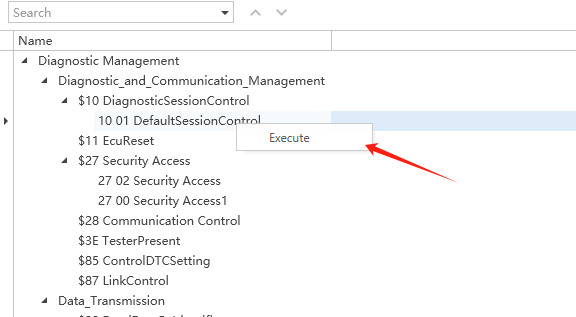
- View real-time status in the right panel.