Fault Memory (DTC Viewer)
ECU contains a dedicated memory area for storing Diagnostic Trouble Codes (DTCs) and related fault records.
All detected abnormal events (e.g., sensor open circuits, signal anomalies, ECU self-test errors) are logged in this fault memory for use by after-sales, testing, and development teams.
Operation:
Click Diagnostics -> Fault Memory
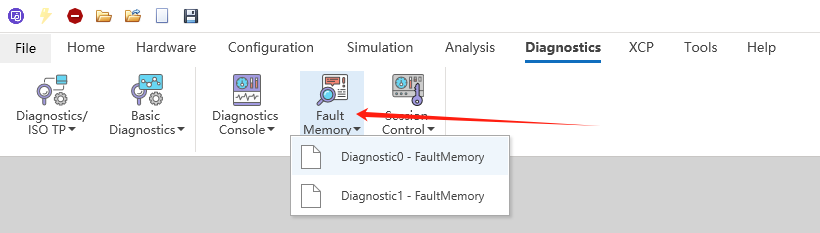
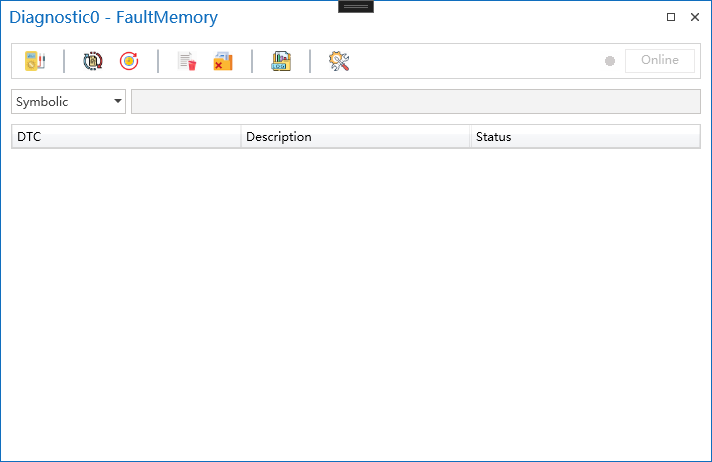
Tester Present On/Off (Session Keep-Alive Mechanism)
- Function:
The Tester Present service (0x3E) maintains active diagnostic sessions and prevents timeout. ECUs in extended/programming sessions (e.g., 0x03, 0x02) will automatically revert to the default session and terminate high-privilege operations if no diagnostic requests are received within a timeout period (e.g., 5000ms or 10000ms).
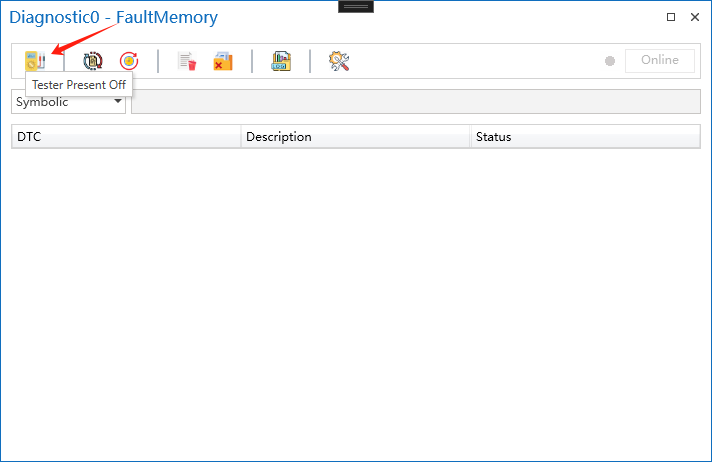
Update Fault Memory List (0x19 Service)
- Function:
Forces the ECU to re-execute current fault snapshot detection, update DTC statuses, and refresh the internal fault list.
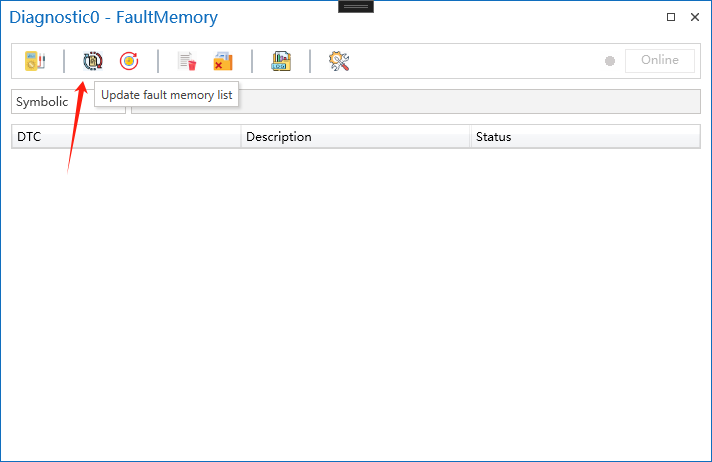
Result:
DTCs will populate the table.

Activate Cyclic Update (0x19 Service)
- Function:
Scheduled to repeatedly execute and send service 19, and refresh the internal fault list.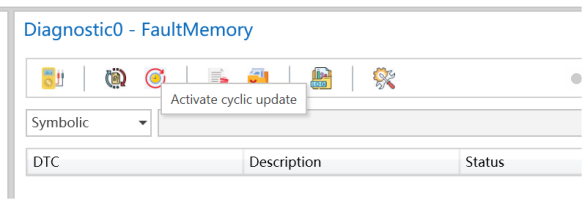
Result:
DTCs will populate the table.

Delete DTC (0x14 Service)
- Function:
Clears specified DTC records stored in the ECU. When an anomaly is detected (e.g., sensor disconnection, signal error), the ECU records it as a DTC in the fault memory.
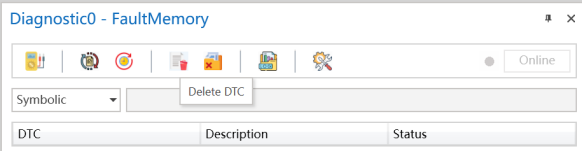
Operation:
Select a DTC and clickDeleteto remove it from the ECU.
Delete All Fault Memory Entries
- Function:
Clears all DTC records in the ECU, resetting the fault memory to its initial state.

Activate DTC Logging
- Function:
Saves DTC records to a local file. Default log path:ETStudio installation directory. Custom paths can be configured via thePropertiespage.
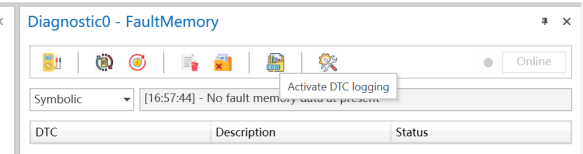
Properties Configuration Page
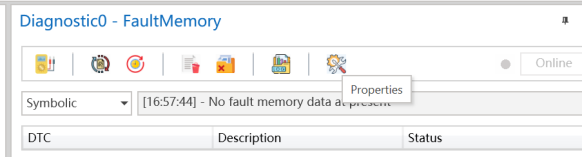

General Tab
- Update Fault Memory Interval:
Default:5 seconds. Configures the cyclic update interval for Section 5.3. 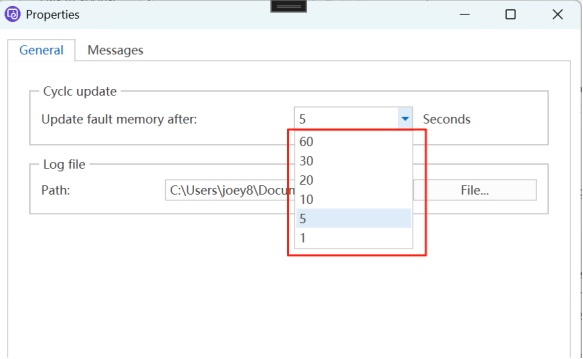
- Log File Path:
Modify the DTC log storage path (see Section 5.6).
Message Tab
- PDU Configuration:
View or modify Protocol Data Units (PDUs) containing protocol control information for specific services.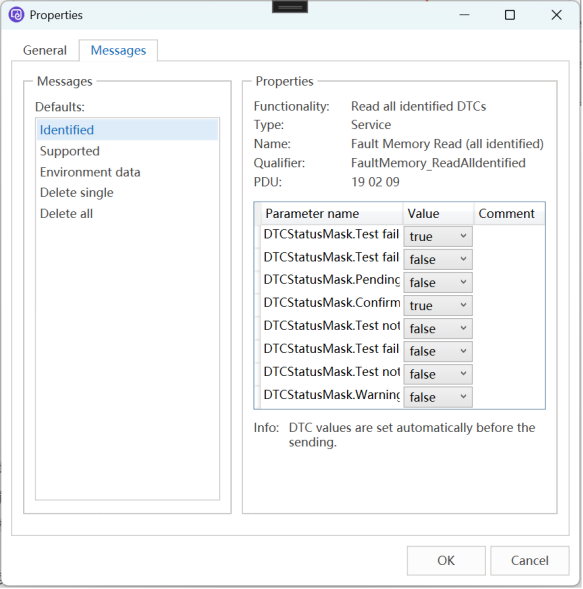
Operation:
Click items in the left menu to edit or view PDUs for corresponding services.